Received/Replied SMS
Once a client received an SMS on their mobile phone, they will be able to reply to that SMS. Whenever the client will replied to the SMS, it will be noted in the ticket as conversation and marked as “Inbound SMS”.
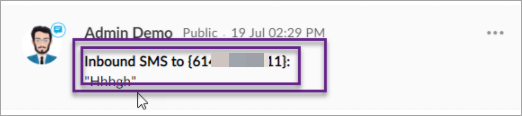
Related Articles
Burst SMS Features
5. Burst SMS Features 5.1 SMS Templates 5.1.1 SMS Templates Go to SMS Templates to view your existing templates and to add new templates. You can see the list of all the templates available, you can click on them and edit accordingly. Warning: ...Direct SMS Features
5. Direct SMS Features 5.1 SMS Templates 5.1.1 SMS Templates Go to SMS Templates to view your existing templates and to add new templates. You can see the list of all the templates available, you can click on them and edit accordingly. Warning: ...How to Install 'Burst SMS Extension for Zoho Desk'
Go to Zoho Desk Settings > Marketplace All Marketplace All Go to all extension and find the “Burst SMS Extension for Zoho Desk” from Search box You can go with the free trial or Buy the plugin directly, Click the button according to your choice ...Direct SMS FAQ
FAQ Q1. How much is Direct SMS? Direct SMS can help increase your work productivity for $5/month Q2. What does $5/month provide me? The $5/month is the cost of covering the Direct SMS plugin operating within your Zoho CRM. This is separate from ...Burst SMS FAQ
FAQ Here's a handy FAQ that we've made to address some common questions and issues. Hopefully you find the answer to your questions here. We do not provide phone support for the Burst SMS Extension. If the FAQ does not answer your question and if ...