Zoho CRM 2 Xero - Demo
This article will show you an overview about the whole plugin features, facilities and benefits -
You have Zoho CRM for your sales and marketing, and you use Xero for your accounting. So how do you keep both applications synced without doing it manually or creating double entries? You use our custom Zoho2Xero integration, of course. Our plugin will synchronize data between both applications seamlessly, with smart validation rules to prevent duplicates. Now you can focus more on your business than on your data administration.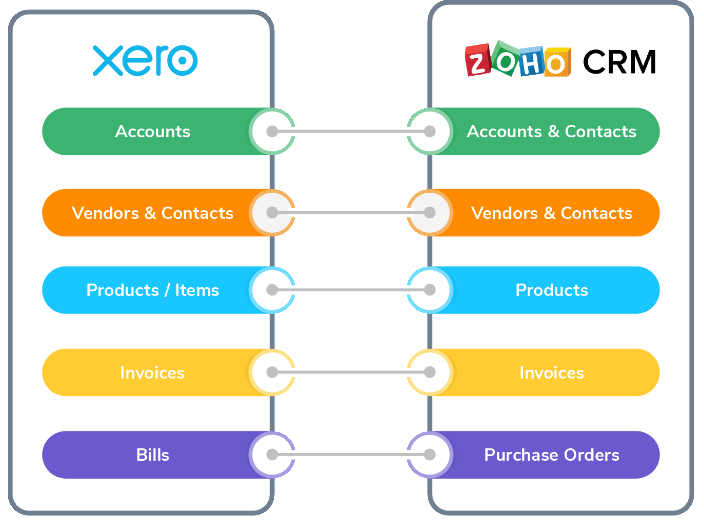
Key Features
You can see a complete introduction of this plugin in this video -
You have Zoho CRM for your sales and marketing, and you use Xero for your accounting. So how do you keep both applications synced without doing it manually or creating double entries? You use our custom Zoho2Xero integration, of course. Our plugin will synchronize data between both applications seamlessly, with smart validation rules to prevent duplicates. Now you can focus more on your business than on your data administration.
Key Features
- Sync accounts and contacts
- Sync purchase orders
- Sync products and invoices
- Sync payment/reconciliation status
Introduction video
Pricing
It cost $50USD/month/Organisation,
We provide 15% discount on yearly subscriptions, it comes with $510 only for the whole year! You can test out the plugin with a FREE 10-day trial!
You can check Zoho CRM 2 Xero integration FAQs here -
FAQ
FAQ
Installation and Setup instruction
If you're interested, you can browse all our available Zoho CRM 2 Xero guides and resources here at:
Zoho CRM 2 Xero
Installation and Setup
Zoho CRM 2 Xero
Installation and Setup
Related Articles
Syncing issues with Zoho CRM to Xero extension
Overview From this point, we are assuming you have set up your Zoho CRM to Xero extension. If you haven't, you can easily set up by following this guide here Installation and Setup Guide Plugin portal URL Duplicate Data Before discuss the sync ...How Zoho and Xero handles auto Invoice number
Auto Invoice number rules between Zoho n Xero Plugin Each application has its own set of rules in regards to the "auto invoice number" field. On creating a new invoice Zoho creates the invoice number incrementally. This can not be changed or amended ...Setting up your Zoho CRM to Xero extension
Overview Now that you have installed Oscillosoft's Zoho CRM 2 Xero extension you must be wondering how to actually sync your records between the two applications. We're happy to tell you that with our custom made portal, syncing is extremely easy to ...FAQ - ZohoCRM 2 Xero
If this FAQ doesn't provide you with a solution then please email extension@oscillosoft.com.au with your issue. Providing the following along with your problem will place us in the best possible position to help you. Description of the error ...Demo - Zoho CRM 2 ClickSend
You can see a complete introduction of this plugin in this video - Demo video The ClickSend SMS extension for Zoho CRM allows businesses to send SMS messages from your Zoho CRM Leads, Contacts, and Potentials modules so you can drive customer ...