Troubleshooting
Error: Select Vendor option.
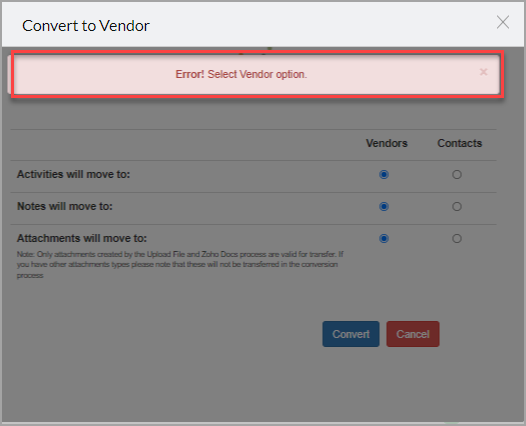
Solution:
Company is mandatory field for vendor, So you have to make Company field active for your Lead module, otherwise the plugin will be unable to convert the lead and you will get the above error.
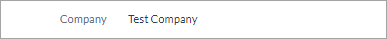
Please be mindful -
The Company name will be the Newly created Vendor Name.
Lead Name will be the Contact Name.
If you have any more queries please contact us at extension@oscillosoft.com.au
Solution:
Company is mandatory field for vendor, So you have to make Company field active for your Lead module, otherwise the plugin will be unable to convert the lead and you will get the above error.
Please be mindful -
The Company name will be the Newly created Vendor Name.
Lead Name will be the Contact Name.
If you have any more queries please contact us at extension@oscillosoft.com.au
Related Articles
Burst SMS Trouble-Shooting Guide
Burst SMS Trouble-Shooting Guide Overview This is a handy guide on how to to trouble-shoot your Burst SMS application for Zoho CRM. Sometimes its hard to pinpoint exactly what went wrong but this guide will do its best to guide you towards a ...Zoho CRM2Xero - Troubleshooting Guide
Sometimes you can have error messages to sync your module. Basically the extension created based on few rules, so there are few required fields you have to fill up, without required data it won't sync and you will get error message. Don't panic, just ...Burst SMS FAQ
FAQ Here's a handy FAQ that we've made to address some common questions and issues. Hopefully you find the answer to your questions here. We do not provide phone support for the Burst SMS Extension. If the FAQ does not answer your question and if ...